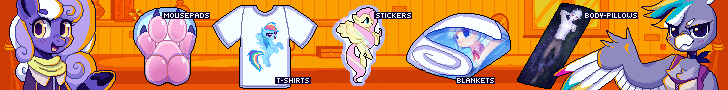Background Pony #3837
I’m new to this program and it’s almost overwhelming. Plus, I’m not good at shading and blending colors. I tried using a blur tool but it makes the color blending look strange.
- Is it better to practice longer strokes, or make many tiny strokes that form a line?
- What the heck does Clipping do anyway?
- I don’t know the difference between Dilution, Blending, and Persistence. I tried experimenting with it, but I don’t see the difference between Dilution and Blending. I notice Persistence makes the drawing disappear.
I’m so confused and probably irritated someone with experienceon how to use this program.