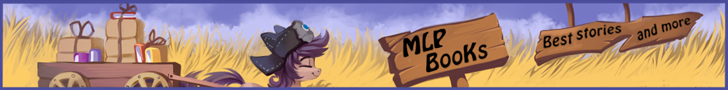I don’t blame you for being confused. Filtering can be a bit complex, pun intended. Fortunately what you’re asking for is pretty simple at the base level.
Your first step should be creating a filter. At the top right of the page, next to your user icon, there is a tab labelled ‘filters’. Click this and it will take you to a page where various filters can be selected. near the top should be a link titled ‘click here to make a new filter from scratch’. Click this, and you can get started.
If I’m understanding you right you want to remove all proper nsfw pornographic content, correct? In that case, simply put these tags into the box labelled ‘hidden tags’:
questionable, explicit
If you want to filter other disturbing non-safe content as well, I would recommend these tags be added too:
grimdark, grotesque
Note that when you enter a tag, you have to add a comma after it. Otherwise the system will read all words you have typed in as a single tag and things will go very poorly indeed.
Doing the above should keep you from seeing the less-savoury content this site has to offer. If you want to filter any other tags besides the more general rating tags, then you can go ahead and add your own personal preferences in there, too.
You can add tags to your ‘hide’ or ‘spoiler’ list at any time by hovering over a tag with your mouse and selecting an option from the dropdown menu that is presented.
Also as an aside, if you’re looking for content under the age regression tag, I would recommend adding it to your watch list. This list is located under the ‘settings’ tab in the dropdown menu that appears when you hover over your account icon in the upper right. Adding age regression there will cause any content with the tag to appear in your watch list, which appears at the bottom of the front page and at the top of the dropdown menu that appear when you hover over your account icon.
I hope this helps. Sorry if I overexplained anything or seemed condescending; your account is very recent and I’m not sure how well you know how to use the site. If you have any more questions feel free to ask them, whether here or through pm.
I am not easily offended. Honestly your a miracle worker. Hopefully my neighbours don’t think I curse like a sailor all the time LOL. I was telling my computer off yesterday.