Uploaded by Three Days Grace 



1024x575 JPG 132 kBInterested in advertising on Derpibooru? Click here for information!
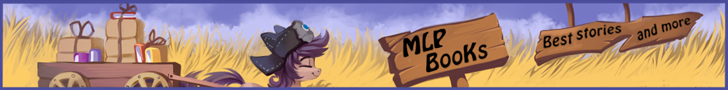
Help fund the $15 daily operational cost of Derpibooru - support us financially!
Description
No description provided.
Tags
+-SH safe2175675 +-SH artist:undeadponysoldier593 +-SH twilight sparkle358017 +-SH human245769 +-SH pony1603969 +-SH unicorn538551 +-SH g42030472 +-SH bomb853 +-SH bomb bag1 +-SH bomb shop2 +-SH bombchu8 +-SH clock2570 +-SH duo170602 +-SH female1804247 +-SH happy44563 +-SH mare741990 +-SH rocket1073 +-SH soldier2524 +-SH soldier (tf2)855 +-SH team fortress 27070 +-SH the legend of zelda4062 +-SH the legend of zelda: majora's mask358 +-SH unicorn twilight33255 +-SH waving4273 +-SH weapon41267
Source
not provided yet
Loading...
Loading...

The lights you have are too bright, and are washing out the characters and their colors. Perhaps try pulling the lights back and/or playing with intensity and/or volumetrics. I like to set up lights which are at a ninety degree to the left and right side of the camera adjusting the color filters to blend with the character colors, so as to make the colors more vibrant. Also setting (where applicable) a light set at a eighty or sixty degree angle behind the characters can help if you need to apply a low intensity.
if you want them bright you can try experimenting with the color filters to blend in with your character colors.
It also looks like you used the field of view, which is fine but maybe experiment with your SSAC settings to allow for shadows.
I hope this helps you a little.