Watched list
SuperSupermario24 


fluffy sylveon
As far as I’m aware, the only way to hide images from your watchlist specifically is to manually add their IDs to the watchlist filter in your settings, but that’s both less than ideal and really tedious. The only “quick” way would be to click the Hide button for each image, but that hides the image entirely, so that’s likely not what you want either.
I guess you could make a complex filter that hides everything you’ve upvoted (filtering out
I guess you could make a complex filter that hides everything you’ve upvoted (filtering out
my:upvotes) and switch to that when you check your watched images, so you’ll only get images you haven’t upvoted? Of course, that’s also still less than ideal, as it assumes you’d be upvoting all the stuff you see in the watchlist. WingbeatPony 


















Tag horse
It sounds like what you want is for images that would appear in your watchlist to also appear in your notifications, maybe. In which case maybe mention that in the feature suggestion thread? I know most users wouldn’t have much use for that, but it’d be optional anyway if they ever did it.
Love Letter 
Gen 1 Pony
@Applefai
Your Watchlist is just a search that finds everything matching the tags you specified. So yeah, there’s no way to “clear” it if that’s what you’re looking for.
If there are images with stuff you don’t like, you can add tags to your Filter which Hide or Spoiler those subjects. If it’s just a matter of “I don’t want to see this one particular image anymore,” then as mentioned, you just have to click the Hide icon for that image.
Your Watchlist is just a search that finds everything matching the tags you specified. So yeah, there’s no way to “clear” it if that’s what you’re looking for.
If there are images with stuff you don’t like, you can add tags to your Filter which Hide or Spoiler those subjects. If it’s just a matter of “I don’t want to see this one particular image anymore,” then as mentioned, you just have to click the Hide icon for that image.
Interested in advertising on Derpibooru? Click here for information!
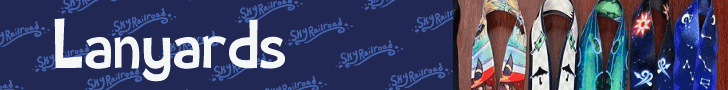
Help fund the $15 daily operational cost of Derpibooru - support us financially!