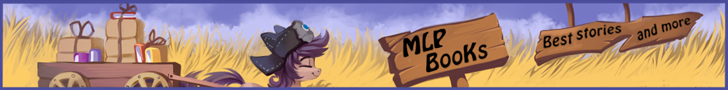ALSO, here’s something VERY important if you archive a Tumblr blog on the WaybackMachine:
Do not just archive the individual pages of a Tumblr blog, that way you will not get everything. If you archive the pages, the WaybackMachine does not automatically save the pictures themselves, ONLY the thumbnails.
To preserve the pictures themselves in the WaybackMachine, as well, you need to:
-
Enlarge the picture by clicking on the thumbnail.
-
Doing a right-click on the enlarged picture.
-
Copying the picture URL.
-
Pasting the picture URL in the WaybackMachine under “Save Page Now” and clicking on “Save Page”. Only then you’ll have a picture archived.
This is a VERY important thing to do. Someone archived all pages of Jan’s “Ask the Crusaders” askblog, but did not think on archiving the individual pictures, so as a result, you can’t enlarge them in the WaybackMachine archive and only have tiny thumbnails.
So make sure to archive the pictures themselves, too, only then you have a fully-functionable, archived blog.
See if you can directly access the old image URLs? Tumblr has always had a junky setup, like if you just plain close a blog but it was reblogged even once, the direct image URL still functions. I have a lot of old dead Robotech fan stuff I regularly URL upload onto forums for avatars and such. Of course, with such a massive amount of nukes coming, they might actually clear the database for the first time in a decade on the 17th
@Wiimeiser
Well, considering
the sort of people they originally attracted, and their general stances/takes on mlp over the years, and their utterly selfish scorched earth approach to things… Well, it may not be intentional, but I’m sure they consider it a little bonus and will be in no rush to correct this at all.
@hodmann oh good, someone else is familiar with that exploitable flaw! Nice job! 👍
Excuse me if something was already mentioned btw, I am just doing a quick skim to see if any assists or trivial knowledge were required in the last stretch. I know how much giant robot & srw crossover there is fandom-wise! Also on that note, Giant Robo got absolutely macekred because of Ginrei. (40% sfw loss)
Put on some damn pants already, woman!