Uploaded by SlayerBVC 








300x360 00:00.96 GIF 528 kBInterested in advertising on Derpibooru? Click here for information!
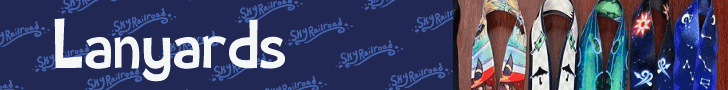
Help fund the $15 daily operational cost of Derpibooru - support us financially!
Description
No description provided.
Tags
+-SH safe2194412 +-SH artist:mohawgo50 +-SH sunset shimmer79836 +-SH equestria girls258329 +-SH g42050259 +-SH my little pony equestria girls: rainbow rocks20024 +-SH animated127320 +-SH bopping shimmer18 +-SH clothes643318 +-SH cute268669 +-SH diabetes689 +-SH female1825254 +-SH gif49362 +-SH headbob534 +-SH hnnng2761 +-SH jacket20379 +-SH leather jacket5376 +-SH photoshop4131 +-SH shimmerbetes5279 +-SH simple background607554 +-SH smiling404612 +-SH solo1442609 +-SH sweet dreams fuel2080 +-SH transparent background288435 +-SH when she smiles1418
Loading...
Loading...

Do be dop ah
Do wap, do zap ah, do
Yeah-ee yeah
Mmmbop, do b’zap ah, do wop
Do be dop ah
Do wop, doom zap ah, do
my life is now unproductive
i did this, she is never gonna stop.
Yup.
NICE Thank you!
I can do this with ANY gif right?
How do you do that?
laughed the shht out of watching both
Aaaaah… Ugh…
I say, this is slightly disturbing…
l
Me listening to KISS